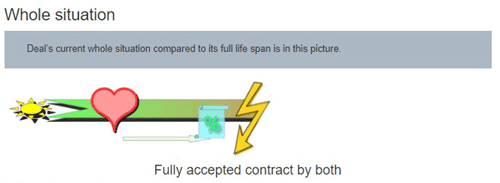Here is a user guide of smart contracts for Home Browser. We introduce here how to connect with MetaMask, and create new contracts by using Home Browser’s current interactive markets view from its map. Finally, you see how to edit states of contract and close it away from market when no more use for it exists.
Table of Content
- Intall MetaMask
- The sandbox & real deals
- Loading in new toy cash & coins
- Creating new real estate contracts fast
- Editing all states of contract
- Buying existing contract’s deal
- Final agreements by seller and buyer
During this user guide we are going to work & finish ready a public smart contract for RE private showings as an example from the real market’s situation as it was during publish of this text. So, this is hands-on demo how buyer & seller meets each other virtually using their crypto wallets for the deal.
INSTALL METAMASK
To use this guide right away just get MetaMask’s secure Ethereum wallet to yourself (https://metamask.io) on laptop. There are extensions for Chrome and Firefox browsers existing today. Just follow the wallet’s guides and create new accounts with it after that.
Connecting 1st time to wallet
When you open any page of Home Browser that uses smart contract very 1st time the things are little different.
MetaMask’s wallet will ask you permissions to connect with the web page once. This is happening normally so that MetaMask will give you the list of your all accounts so that you can agree which accounts you want to use with the whole web site.
IMPORTANT: be sure to accept 1st connection of wallet only to our domains tere-tech.eu or tere-tech.com !
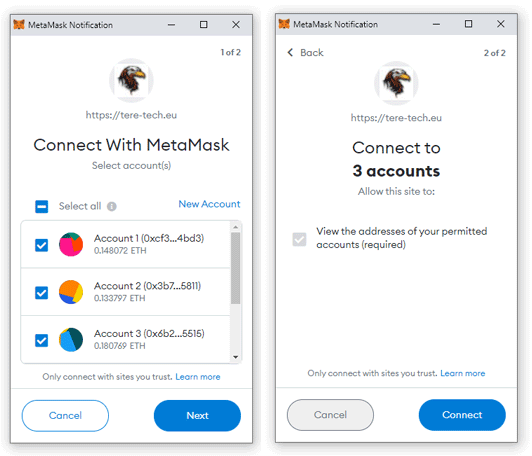
Next times when you come to Home Browser’s page and start to use smart contracts MetaMask let you just Unlock and asks password for the wallet.
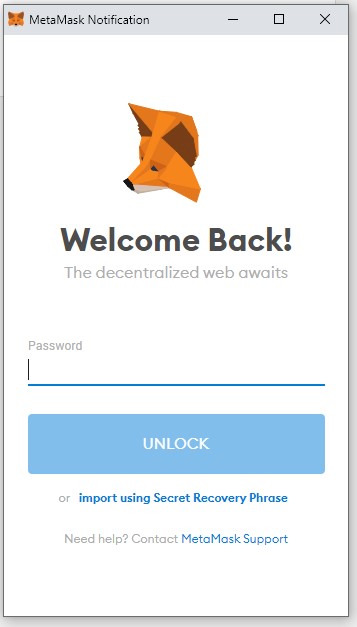
The sandbox & real deals
It is a very good idea to test smart contracts with no real risk of capital and that is possible to do with Home Browser too on the following way.
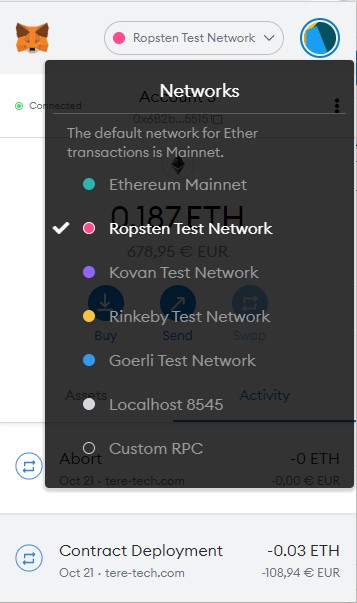
Home browser supports Ropsten, Goerli, Mumbai Test Networks (… at least …) as a sandbox so that you can get used to smart contracts with no risk of real ETH units in transactions.
When you are ready you just switch to Etherium mainnet and then activate your real money on MetaMask’s wallet by one click. All things work just similar but now the ETH flows in real network of Ethereum.
Loading in some toy cash & coins
Since you need to have some ETHs in wallet before anything can happen with smart contracts here are a few tips how to receive the first toy funds for testing purposes only. You should select Ropsten test network at first in use with your crypto wallet & copy its current account address ready.
Finding some fresh ETHs
- You can ask totally free ETHs from many Ropsten’s ”faucets” very easily:
Swapping to USDC / DAI / other… stablecoins
When you have get some ETH’s from faucet the most easiest way is to swap some of them into your wished stablecoins. There are many swapping sites to use with different competing exchange rates but since this is now just ”toy coin” you can go fast to next link and in no time to exchange some ETH native crypto into USDC or DAI. This service also supports Goerli’s test network.
Nice bonus is that it suggests automatic addition of your converted stablecoins into MetaMask’s wallet: that is often one painful extra step for beginners.
When you have ETH’s and little bit of stablecoins on wallet you are ready to go ahead here 🙂
Getting those real cryptos & stablecoins
When you move from training mode to the real thing a good way to get some real ETHs is to join in some main crypto exchanges (eq Coinbase, Binance, ec…) for that goal.
There you can buy at the best price all needed ETHs, preferred stablecoins, and Matic when converting them from fiat euros.
After getting them on exchanges client’s account just withdrawing them to your own MetaMask wallet is usually just one easy step at the end.
Note: withdrawing costs can be very different from exchange to exchange and it is a good idea to check them out before becoming customer.
Creating new real estate contracts fast
When you open Home Browser as logged in user (eq home’s seller/buyer, developer or investor levels) you can find the current market’s situation for each quarter of Tallinn at once.
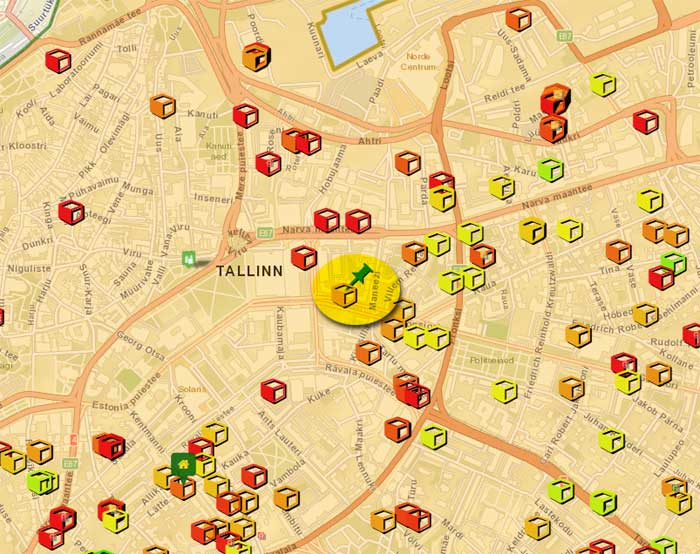
Every cubicle’s icon here on the map means one home’s current active sale and by opening it you will find also another button for creating new deal at the bottom of that bubble.
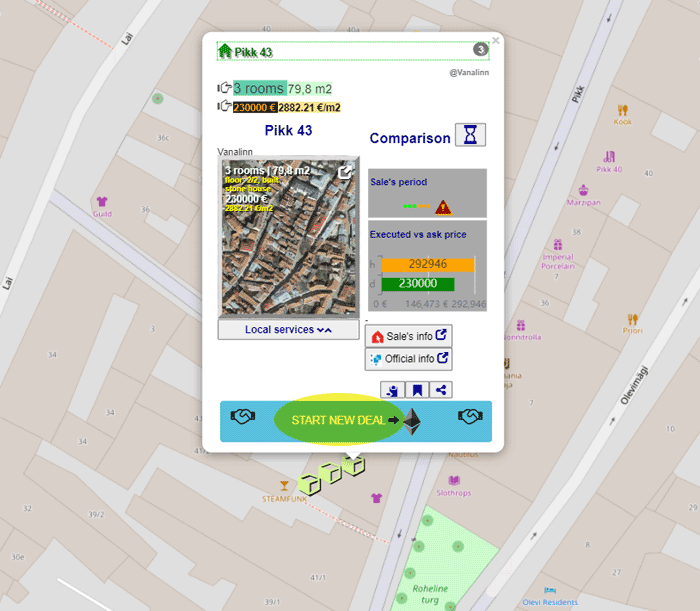
By selecting this you will start simple 1-step dialog window that is helping for building data of new contract on blockchain.
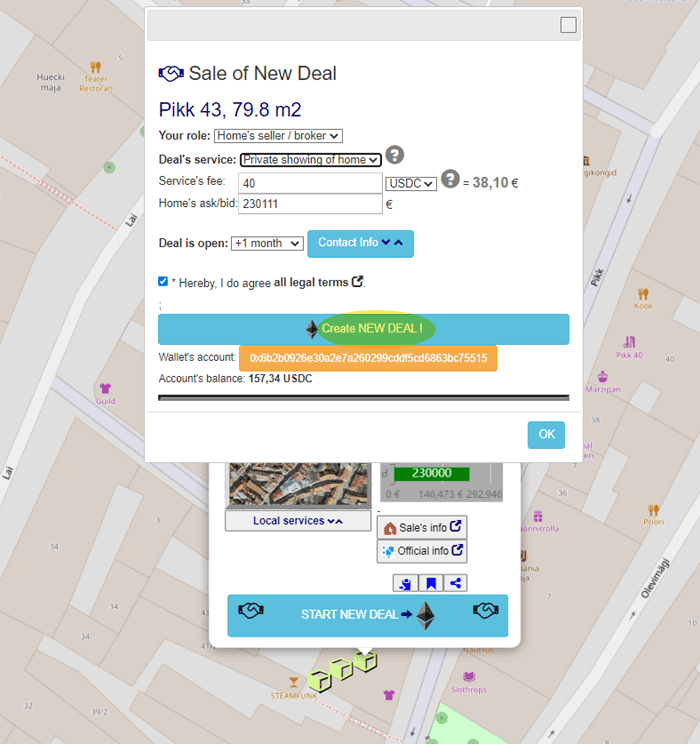
All details of popup window must be filled before you can go ahead and let the Home Browser then create new smart contract for you on fast & easy way.
Most important things are: your role, the prices (service fee + home’s offer), unit of stablecoins in use, and the selected deal’s service type. When you publish open contract on blockchain here and somebody accepts it you need to deliver just what promised. Otherwise, you take a risk of expiring contract over its deadline as active contract keep on going open & locked until both agree it by wallets. Some suggestions prices are put in automatically for you.
Home’s ask/bid field is automatic estimation for objective fair price to flat based on current market’s conditions and our ad-hoc smart BI rules. Its figure based on similarities of sales around your selected home and some past history of executed prices on the area.
After accepting this form by its button MetaMask pops up again to verify that you accept to spend estimated max costs of gas (= in ETH / Matic, etc) to create new contract on selected network of blockchain. This is the most expensive gas cost with our contracts always.
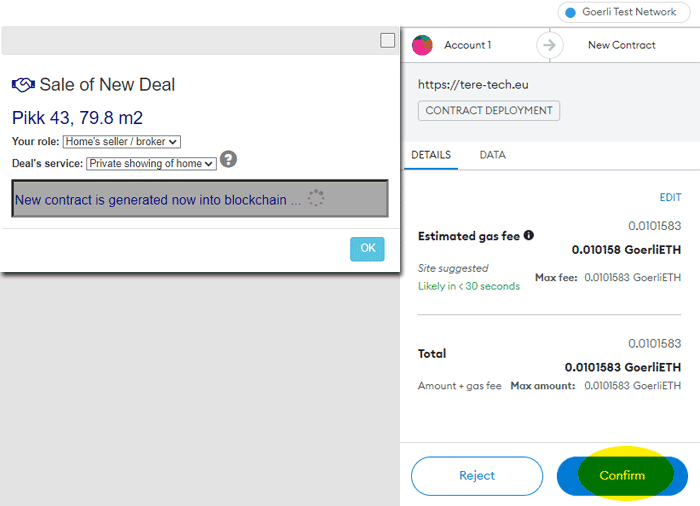
When contract is successfully created it is the time to fund it with your chosen service fee and MetaMask pops up once again to confirm the transfer of those stablecoins into new contract. This is much cheaper to do in gas than printing of new contract.
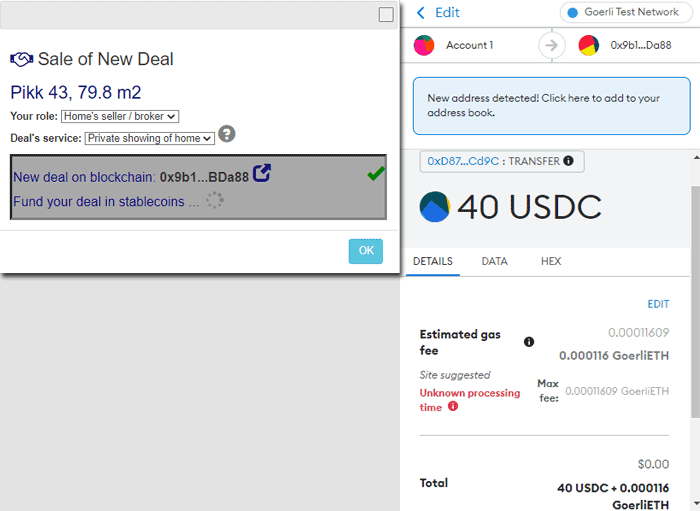
Next, interaction continues automatically and normally leads to new funded contract on blockchain after some delay of Ethereum’s network when you just need to wait & wait … just another moment.
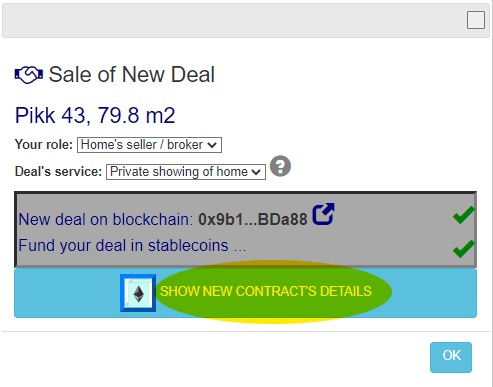
Finally, Home Browser shows that all is ready (2 steps) and suggest to go look at your deal’s management & advertising page that was created automatically too.
NOTE HERE: when creating the very 1st time smart contract you need to allow pop up windows with the browser for our website.
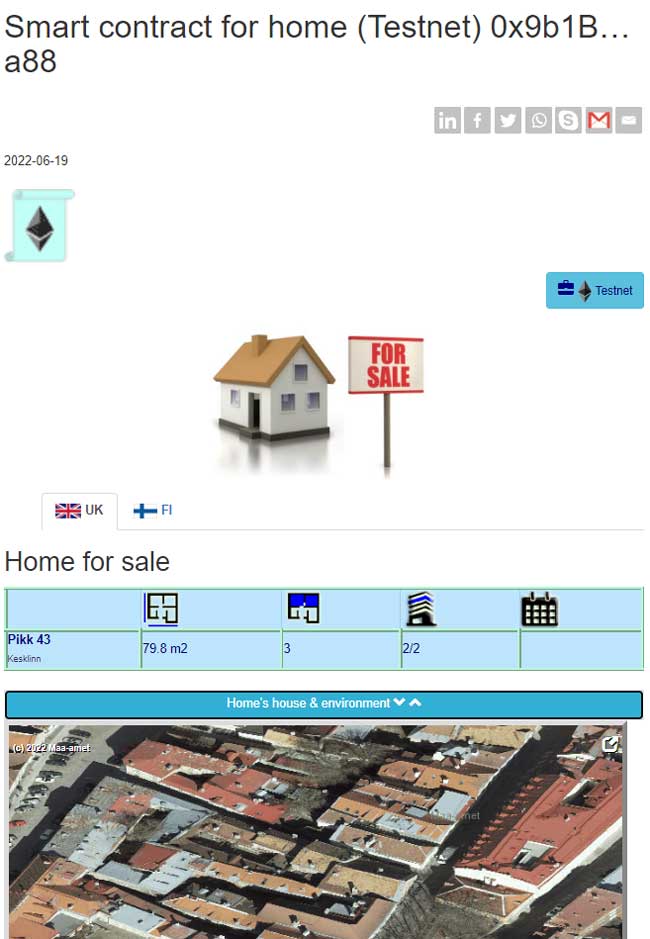
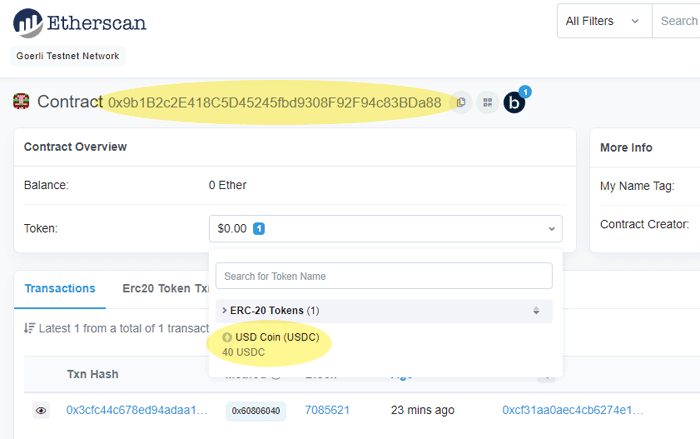
See it yourself: this contract is very permanently there on test network, & find all its new transactions that happen in public out there. Seeing is believing 🙂
Now, you have them both out there: own monitoring/AD page on Home Browser’s site + its linked smart contract on blockchain that is storing your real funds in a very secure way.
New smart contract belongs only to your own MetaMask’s wallet when new deal was created and nobody else can control it.
TIP: It is very good practice to use the same account for selling / buying of these smart contracts at the beginning when just training how everything works with MetaMask’s wallet & try keep amount of accounts & tokens minimum other ways too. It takes some time to get used to how all is working at first and you must follow the famous ”KISS” -principle to prevent any bigger mistakes. Practicing by toy tokens can not make any damage to your real deposits – just do it.
CONGRATULATIONS ! You just did print & publish your 1st new smart contract in a few minutes !
Editing all states of contract
Contract’s own info page is the tool that let to follow what is going on with each already existing contract on blockchain and edit its behavior being its owner.
That is how you can also change the state of contracts nicely when you are a part of deal. By navigating to the bottom of monitoring web page you can find buttons that are available based on current situation of deal & your wallet’s account.
Normally, you can sleep, abort, change owner, and also sign final agreements of existing contracts there.
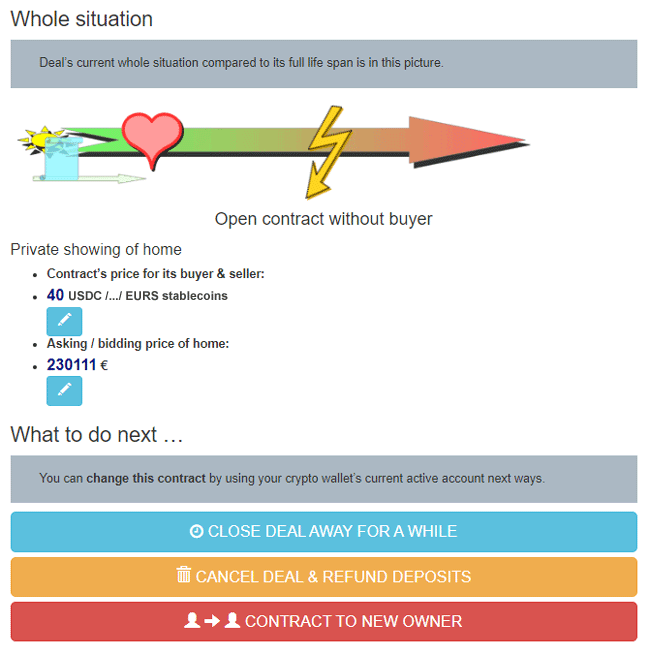
Be extra careful when cancelling any of your contracts because that leads to refund of deposits but also destroys the existing contracts all actions for the future at the same time permanently.
Closing contract, requesting refunds & new owner
There are three options to close running contract: taking it out for a moment, cancel it permanently or move to new owner. All of these works only when the contract is still unsold on market.

Closing the deal away by its button uses MetaMask so that the wallet sets contract in sleeping state & away from public use. All of its stored data & funds stay unchanged. Later, you can come back to same contract and wake it up back again. This is good option to you when something happens with the sale’s process that is not finally ending the efforts yet surely.

The cancel button is sending the request to blockchain to refund your contract permanently and close all of its operations from future’s use.
So, cancelling is best to use very carefully when the sale is really over for that property permanently and there is no need for the smart contract.
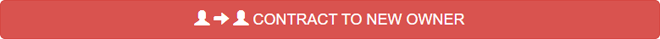
Moving smart contract is easy way to recycle cheaply working contract to new person without risk of loosing own funds. When this starts there is only on question: receiving new account of wallet presented. After that all goes smoothly by MetaMask into the blockchain and new owner can continue with its contract’s sale.
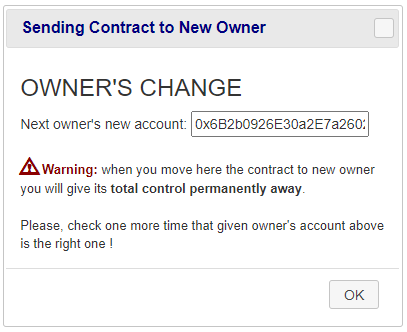
These two important things happen automatically before new owner gets contract in another wallet’s account:
- All its stored funds return back to your original wallet and contract’s balance becomes zero.
- Smart contract is closed to sleeping state on blockchain when changing its ownership. So, new owner has chance to set new service fee + check other changeable fields of contract before publishing it again.
NOTE: new owner needs to be customer of Home Browser in order to manage contract’s states & stored funds properly.
Typically, the recycling of contract happens naturally between two brokers when they want to change sale’s assignments with each other. This is very cheap & economical solution. It keeps running old smart contracts as long as needed from broker to broker on blockchain when that sale of home still continues. There is no limit how many times existing contract can recycle on this way !
Changing prices
Every existing contract has its service fee set for selected service type, home’s bid/ask price, and ending deadline. These can be updated flexible ways until contract is sold to any buyer & becomes locked. This action is only possible for unique owner of each contract.
Deal’s price
The price of service can go up and down just the way contract’s owner hopes. There is a little tiny pen symbol next to deal’s price on the page that opens popup window for this update.
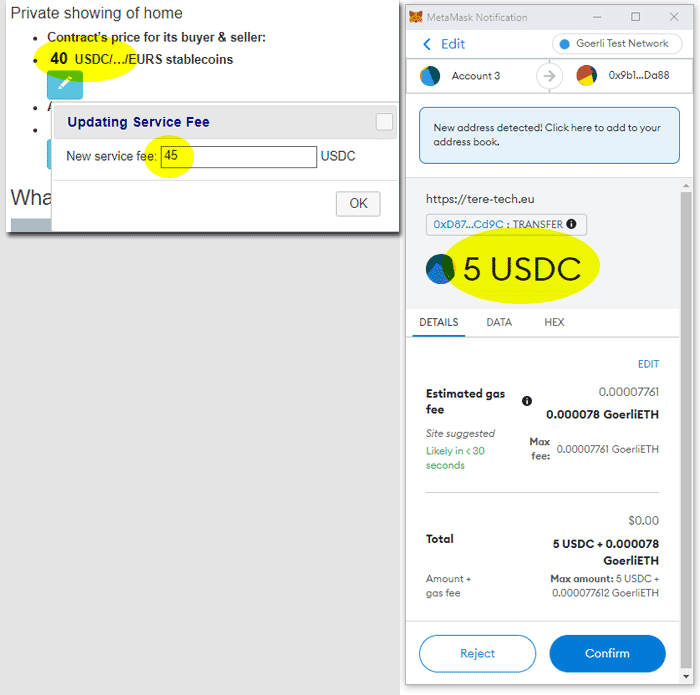
Normally, this operation goes very smoothly via MetaMask’s wallet to the blockchain and leads to permanent update of funds in smart contract which then shows in wallet’s account in real-time.
The balance of wallet goes down when the owner of contract asks higher price of service when funds are sent to network. Opposite happens when the owner makes the service cheaper and the funds are flowing back to wallet.
Important to know here:
- Special case is when the owner set service fee zero eq asks all deposits back to own wallet: smart contract shuts down the contract into the sleeping state automatically. It just thinks that promising any service for nothing is not a good business !
- When trying to increase service fee bigger than there is available balance left on wallet’s account leads to fast error: this request is cancelled & not spending any ETH (/ other gas’s units) for gas. There is no chance to fund contract more than you have.
Home’s bid / ask price
Home’s bid / ask price can change freely starting from 10 € minimum up & higher. These updates of sale are stored permanently on the blockchain and they become locked when the contract is sold out. Let’s be careful what to promise here !
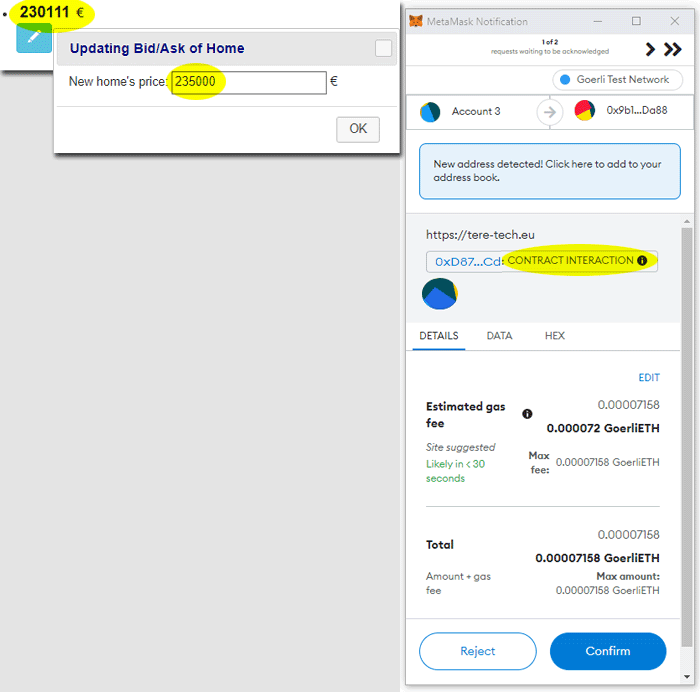
Contract’s deadline
Setting new deadline & ending time creates the owner nice choice to extend existing deal on blockchain as long as is needed with the minimum amount of payments. This is very good solution together with sleeping mode together: once created sale’s contract can live as lons as needed by switching ON/OFF for clients + change its running period flexible ways depending on how sale is going on.
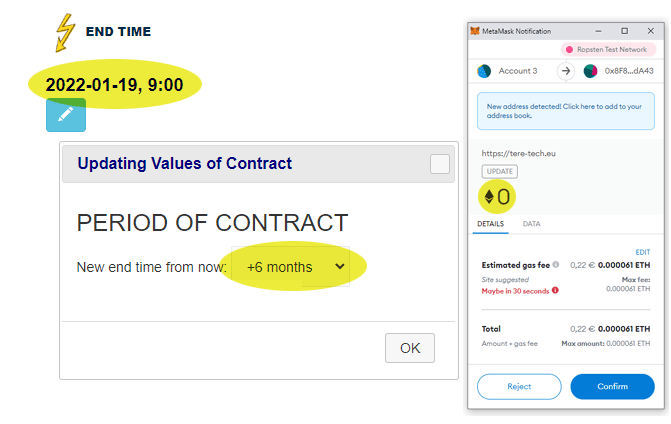
Every sale’s contract is unique story of different events on blockchain and when you extend its period all other details remain untouched.
Normally, the owner of contract can expect to see around 10X cheaper updating cost when just extending (/decreasing) deadline compared to that to the cost of creating same smart contract from the start. Typically, setting of new deadline costs around 0.2 – 1 € / update depending on network’s load & traffic at that moment.
Buying existing contract’s deal
Buying any existing open deal & lock it yourself is easy when you have received its direct URL link to Home Browser’s public page somehow. Also, you need to be logged in as a basic user at least.
Here you have two options to do:
- You can get the link directly from home’s seller (email, SMS, social media etc):
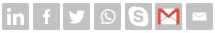
- You will find the icon of interesting contract from Home Browser’s active sale’s map view
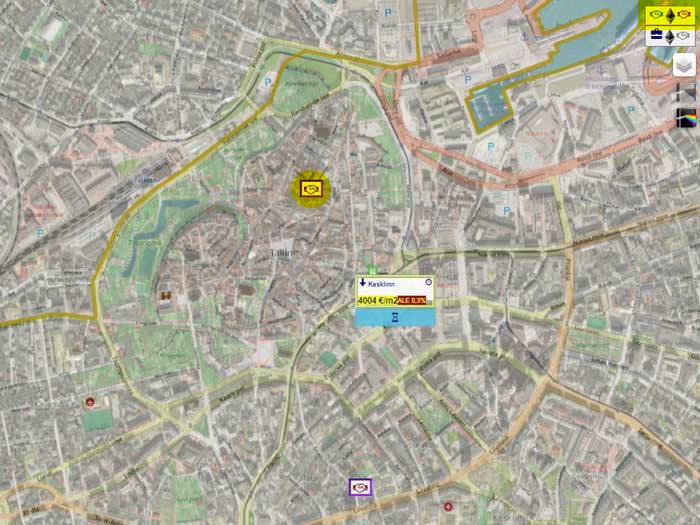
Every icon has clickable bubble that tells you main points of deal and let you go to its linked contract’s page fast too.

After you have clicked contract’s page open on the browser you can find the buying button at the bottom of page after checking carefully all details before that.
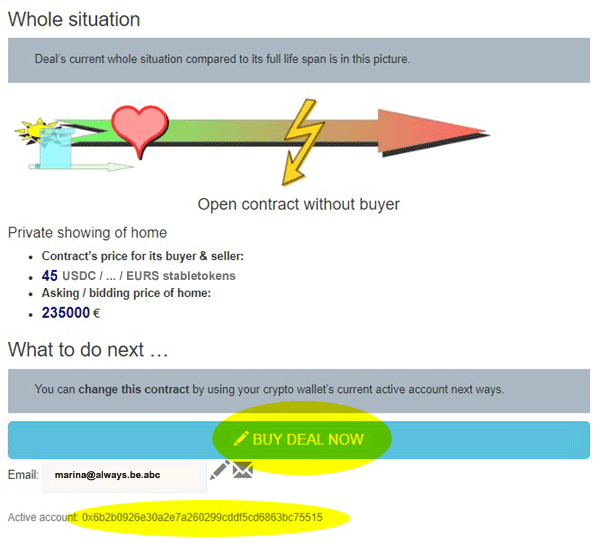
By accepting this MetaMask checks that you have enough balance in account to pay contract’s including service fee and comes then to verify the full transaction.

When you confirm window, service fee (using a small fee of gas in ETH) starts to move into the contract directly from wallet. After a while this transaction is then confirmed and permanently recorded in blockchain. The deal becomes locked between you and seller at once.
CONGRATULATIONS ! you have just bought 1st deal by paying it from own crypto wallet !
Final agreements by seller and buyer
When seller and buyer meet physically and agree about terms together for the property both need to sign the agreement ready once again from very same accounts of Metamask’s accounts that were used at first.
Contract’s buying did lead to the status where no other wallets (+ accounts) can go ahead with it. Only those two persons being part of deal can do that with their own wallets.
Accepting button is there for ending real deal and it is visible on deal’s page at the bottom.
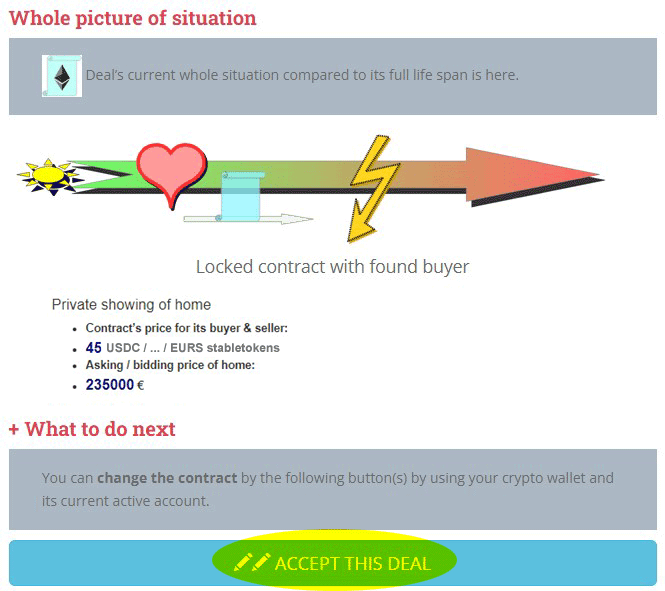
Pressing that leads to this: MetaMask is sending just signature of accept (= 0 stablecoins / any funds sent out) from wallet(s)…
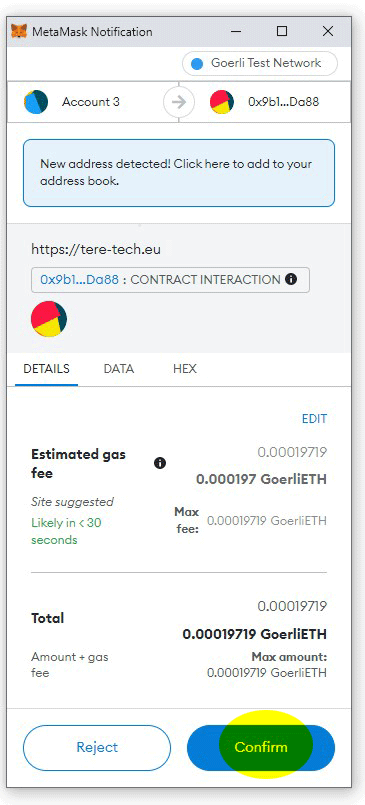
By doing with both wallets (contract’s seller & buyer) of the deal leads to end contract & sharing back all its deposits by the shares where seller (/broker) of home receives always that bigger part and home buyer smaller as it is told exactly in our previous text over here. Now when anybody opens this public contract they can find it did end normally before deadline.
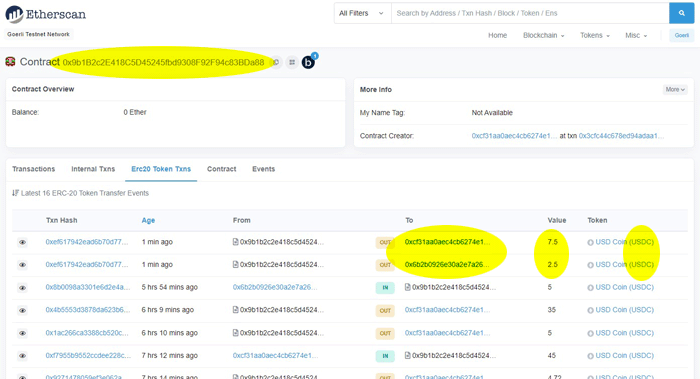
Note: here in a short example we decreased in purpose the balance of contract down to 5 USDC before buyer’s act so that that the sharing of 1/3 between them was even more clear from total of 10 USDC.
The only exception for this outcome is when the deal is expired over its deadline already when the rules are more tight and one party has to admit doing something not so right.
Here are public hands-on links for this introduction:
- Smart contract’s details & demo page for private showings of home service
- Etherscan’s transactions on Ropsten’s testnet
HUOM: tämä suomenkielinen opas sisältää vanhan palvelusopimusten kuvauksen, joka ei enää ole palvelussa käytössä: uudempi versio – käyttäen vakaakolikkoja – kuten UK-puolella on jo julki ilmestynee aikanaan kun vaan resurssit & aika antavat myöten sen kaikkiin tarkistuksiin. Pahoittelumme !
Tässä on käyttöopas älysopimuksiin kotiselaimelle käyttäen MetaMask:n lompakkoa hyväksi. Johdanto sisältää tiedot mm siitä kuinka aloittaa, muuttaa ja lopettaa omien älysopimusten käyttö lohkoketjussa.
ASENNA METAMASK
Aivan aluksi, lataa MetaMask:n turvallinen Ethereum -lompakko itselle (https://metamask.io/) kannettavan tietokoneen versiona joko Chrome tai Firefox -selaimelle. Seuraa lompakon antamia ohjeita ja luo uudet tilit sen alaisuuteen valmiiksi.
MetaMask:n avaus 1. kertaa
Kaikki Lohkoketjua & MetaMask:n lompakkoa käyttävät sivut toimivat 1. kerralla aina turvallisuutta kunnioittavalla tavalla seuraavasti.
MetaMask ilmestyy esiin kysymään lupaa yhdistää lompakko avattuun nettisivuun antaen listan nykyisistä jo luoduista tileistä. Valitsemalla ainakin yhden tilin voit sillä jatkossa käyttää kotiselaimen palveluja sujuvasti.
HUOM: varmistahan vielä 2. kertaan uudelleen että yhdistät lompakon vain sivustoon tere.tech.eu tai tere.tech.com !
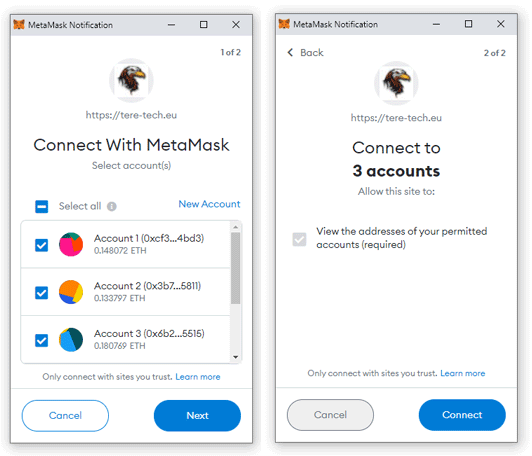
Jatkossa MetaMask kysyy enää vain lompakon avaamisen salasanaa silloin kun sen palveluja aina tarvitaan lohkoketjun suuntaan seuraavasti.
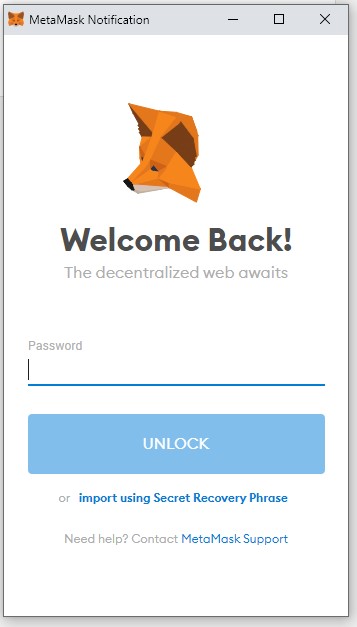
Riskitön aloitus & todelliset diilit
Älysopimuksia kannattaa koeajaa ilman mitään rahallista riskiä aluksi koeverkossa, joka toimii aivan kuten oikea mutta kuvitteellisella ETH:lla ilman oikeaa pääomaa. Tämä tapahtuu seuraavasti.
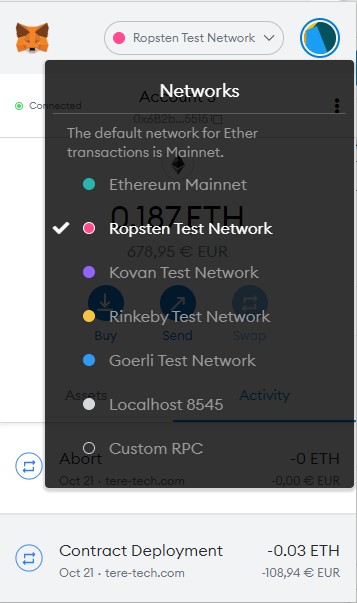
Kotiselain tarjoaa käyttöön Ropsten -testiverkon, jossa voit pyytää kryptolompakkoon ilmaisia ETH-yksiköitä mm näistä osoitteista: https://faucet.metamask.io/ ja https://faucet.ropsten.be/.
Kun omat testit tuntuvat luottetavilta ja toiminta on varmistettua, niin siirtymällä yhdellä painalluksella MetaMask:n pääverkkoon – Ethereum mainnet – voit alkaa sitovien sopimusten käytön aivan oikealla rahalla.
Uusien älysopimusten luonti nopeasti asuntokauppaan
Kotiselaimen tilaajana & kirjautuneena sisään voit aloittaa uusien sopimusten luonnin sen kartalta helposti interaktiivisesti. Jokaisen kaupunginosan markkinatilanne näkyy kuutioina paikallisen asuntoportaalin tukemana, joista kukin vastaa yhtä avointa kodin myyntiä.
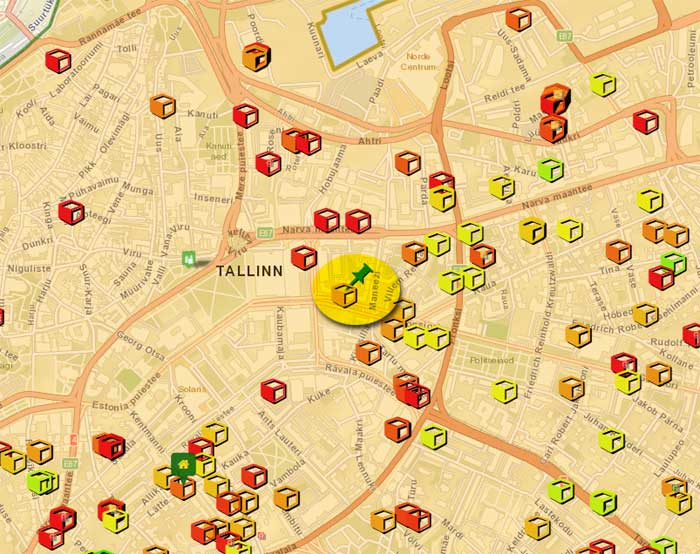
Kuution avaaminen johtaa listaan monia eri toimintoja, joissa alimmaisena löytyy uusi älysopimuksen luonti valitulle kodille sen perustietoineen.
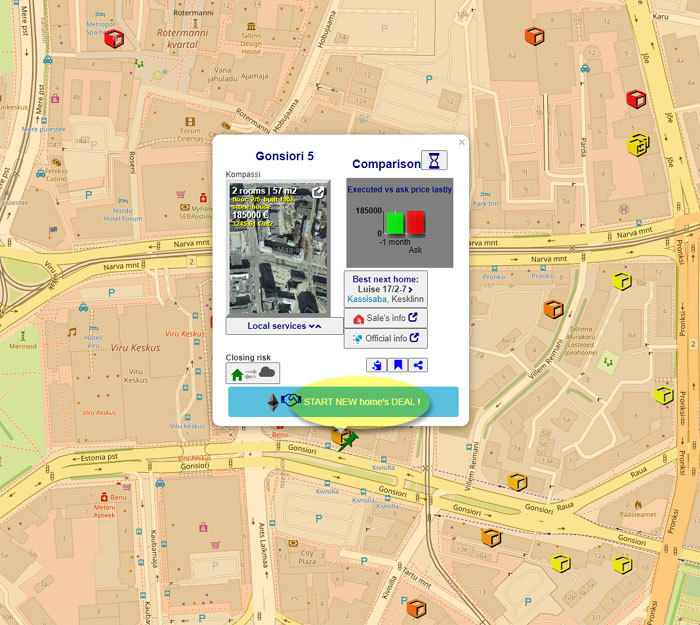
Painamalla tätä painiketta avautuu yhden ikkunan lyhyt lomake, jonka avulla uusi älysopimus syntyy lohkoketjuun tehokkaasti.
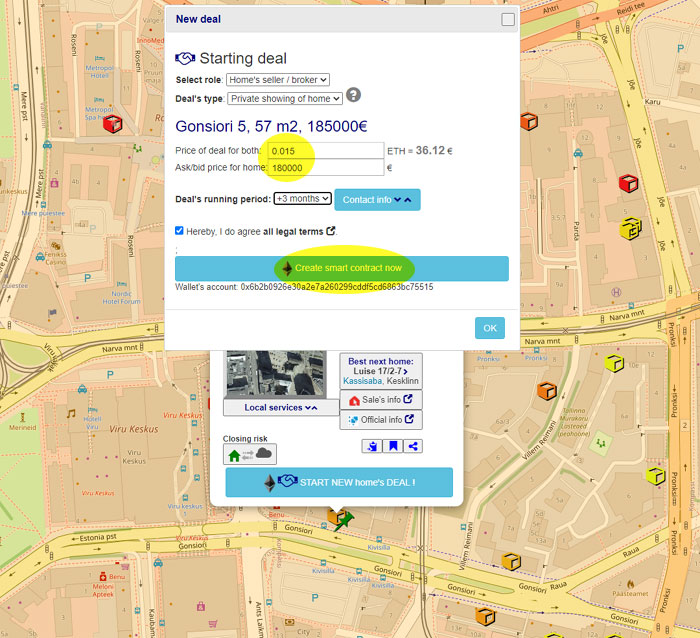
Kaikki lomakkeen kohdat on täytettävä & tarkistettava kunnes voidaan jatkaa eteenpäin.
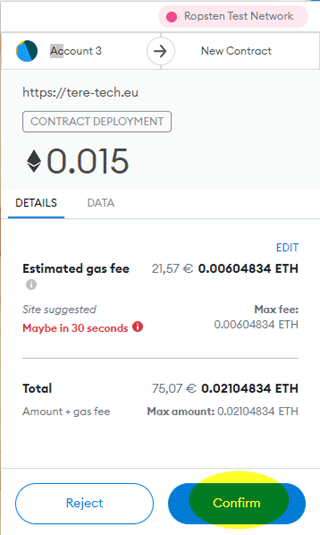
Tämän jälkeen MetaMask varmistaa, että jo annettu sopimuksen hinta ja Ethereum-verkon arvioitu gas-kustannus on toivotulla tavalla asetettu. Näiden hyväksyminen aloittaa uuden sopimuksen luonnnin ja lopulta varojen siirron sen sisään lompakolta.
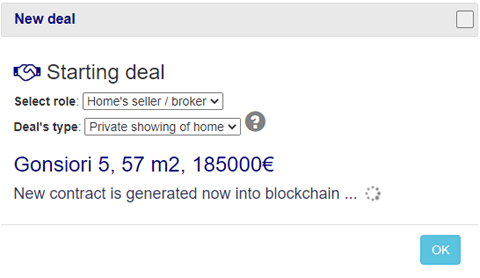
Tapahtuman kesto vaihtelee riippuu Ethereum-verkon kuormitustilanteesta hieman ennen kuin varmistus tulee lohkoketjusta takaisin.
Kotiselain auttaa luomalla pysyvän seurantasivun jokaiselle uudelle sopimukselle, jonka kautta älysopimuksen toimintaa voi ohjata kukin omistaja tarkasti. Kun uusi sopimus valmistuu avautuu tämä työkalu myös automaattisesti omaan ikkunaan selaimelle.
HUOM: jotta seurantasivu aukeaa automaattisesti pitää tässä kohtaa sallia selaimelta popup -ikkunan avaukset jatkossa aina kotiselaimen sivustolta.
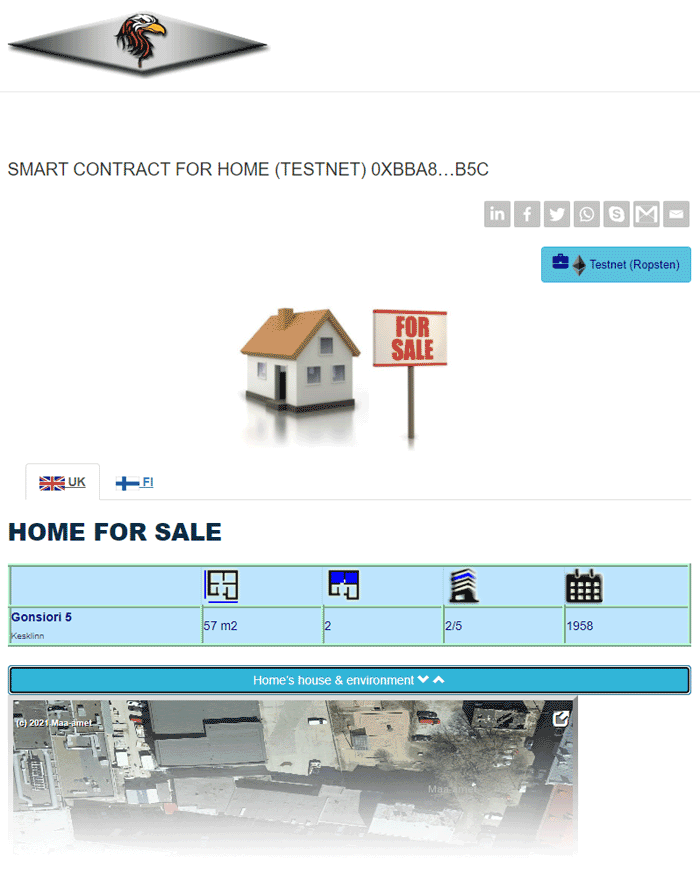
Nyt onkin luotu nopeasti diilin seurantasivu sekä sen pysyvästi lohkoketjuun kirjattu älysopimus, joka on siis tallettanut toivotun sopimushinnan sisälleen turvallisesti. Älysopimus kuuluu aina MetaMask:n aktiiviselle tilille jota sen luodessa käytettiin ja vain tällä on suurimmat oikeudet muuttaa sen tilaa jatkossa.
Hyvä käytäntö alkuvaiheessa onkin käyttää aina samaa lompakon tiliä älysopimusten kanssa kunnes sisäistää selvemmin miten kaikki toimii yhdessä. Tilien vaihto johtaa helposti muutosten epäonnistumisiin ja turhiin kustannuksiin.
Onnittelut: olet juuri luonut uuden älysopimuksen vain muutamissa minuuteissa !
Älysopimuksen muutokset
Kotiselaimen luoma seurantasivu on hyvä työkalu, joka automaattisesti päivittyy koko diilin tilanteen mukaan kullekin jo luodulle älysopimukselle siihen osallistujille.
Normaalisti sopimuksen voi: asettaa nukkumaan, lopettaa tai hyväksyä valmiiksi.
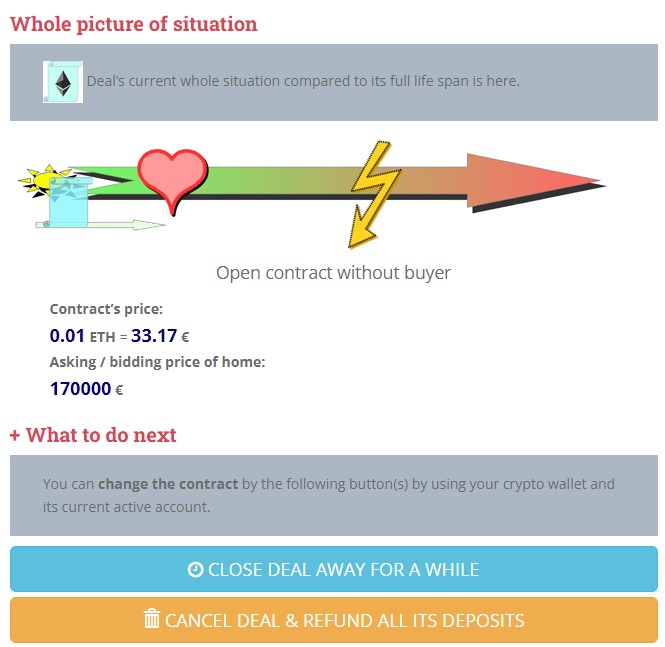
Varovaisuus on hyväksi älysopimuksen lopettamisessa, jossa sen toiminta lakkaa jatkossa kokonaan sen muuttuessa passiiviseksi lohkoketjussa.
Sopimuksen sulkeminen, talletusten palautus & uusi omistaja
Diilin & älysopimuksen lohkoketjussa voi sulkea sen luojansa pyynnöllä monella eri tavalla: väliaikaisesti tai pysyvästi. Sopimus voidaan kierrättää uudelle omistajalle. Kaikki nämä eri tavat toimivat vain kun älysopimusta ei ole vielä lunastettu & ostettu.

Sulkeminen väliaikaisesti pyytää MetaMask:a asettamaan sopimuksen halutuksi aikaa kiinni unitilaan mahdollisilta ostajilta. Kaikki diilin data & varat säilyvät entisellään lohkoketjussa. Myöhemmin milloin vain voi luoja pyytäää sen uudelleen aktiiviseksi. Tämä toiminta onkin hyvä tehdä kun myynnissä tapahtuu jotain varauksia, muita viiveitä tms joka ei vielä varmasti johda sen lopettamiseen.

Pysyvä sulkeminen lähettää MetaMask:n avulla pyynnön lopettaa älysopimus kokonaan ja palauttaa sen kaikki talletetut varat samalle tilille.
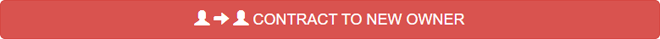
Siirto uudelle omistajalle tarkoittaa sopimuksen kierrättämistä toisen MetaMask:n tilin alaisuuteen, joka tyypillisesti on toinen kodin myyntiä jatkava välittäjä. Tässä tarvitaan siis vastaanottavan lompakon tilin numero lohkoketjusta, jotta omistajuus voi vaihtua sujuvasti.
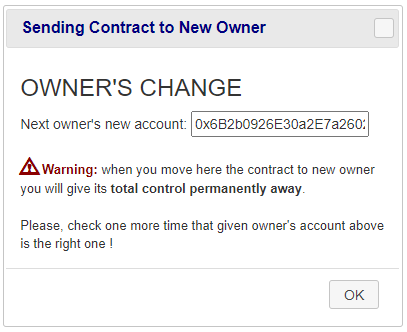
Kaksi tärkeää asiaa tapahtuu älysopimuksessa automaattisesti kun siirto alkaa:
- Kaikki sopimuksen varat palautetaan omaan lompakkoon & sopimuksen varat nollautuvat lohkoketjussa.
- Älysopimus siirtyy sulkeutuu kiinni unitilaan.
HUOM: uuden omistajan tulee olla jatkossa kotiselaimen tilaaja jotta hän pystyy hallinnoimaan ja käyttämään sopimuksen kaikkia toimintoja sujuvasti.
hintojen & Lopetushetken muutokset
Jokainen älysopimus sisältää sen tarjotuille palveluille valitun sopimushinnan, kodin pyyntö-/ostotarjouksen ja lopetushetken. Näiden tietojen nopeat muutokset ovat mahdollisia sopimuksen luojalle suoraan lohkoketjuun oman lompakon avustuksella.
Sopimushinta
Palvelujen sopimushinta voi nousta tai laskea aivan vapaasti kuten sen omistaja toivoo. Hinnan muuttaminen alkaa helposti pikku symbolin kautta sopimuksen seurantasivulta suoraan.
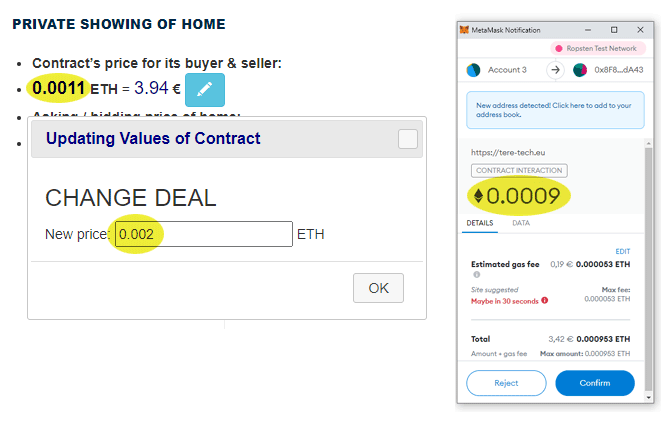
Yleensä tämä päivitys tapahtuu kitkatta MetaMask:n lompakon kautta lohkoketjuun ja johtaa siis pysyvään muutokseen vielä myymättömässä älysopimuksessa.
Omistajan lompakon saldo alenee siis silloin kun asetetaan korkeampi hinta tarjotuista palveluista samalla kun varat lähetetään älysopimukseen talteen. Vastaavasti, vastakkainen ilmiö seuraa siitä kun sopimushintaa alentaa lohkoketjussa kun varat siirtyvät takaisin omaan lompakkoon.
Erityistapaus on siinä kun omistaja asettaa sopimushinnan nollaan: tällöin älysopimus asettautuu automaattisesti unitilaan ja sulkeutuu julkisilta ostotarjouksilta jatkoon. Tällä siis nopeutetaan tavoitetta kierrättää varat muuhun käyttöön itselle + sulkea älysopimuksella myynti toistaiseksi.
Kodin pyyntö- / tarjoushinta
Älysopimuksessa kirjatun kodin hintaa voidaan vapaasti nostaa / laskea (pitäen se kuitenkin 10 € yli aina). Nämä muutokset tallettuvat aina pysyvästi lohkoketjuun kunnes sopimus myydään ja hinta lukkiutuu paikoilleen. Olkaa varovaisia mitä tässä kohtaa lupaatte sopimuksen ostajalle.
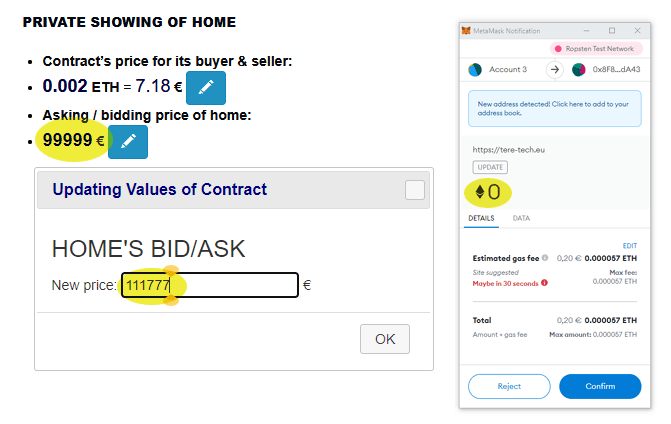
Sopimuksen lopetushetki
Asettamalla uuden loppumishetken sopimukselle pidennetään yleensä minimaalisella kustannuksella tarjouksen jatkumista. Tämä on paras ratkaisu verrattuna sopimuksen poistamiseen ja kaiken luomiseen alusta tyhjästä uudelleen myöhemmin.
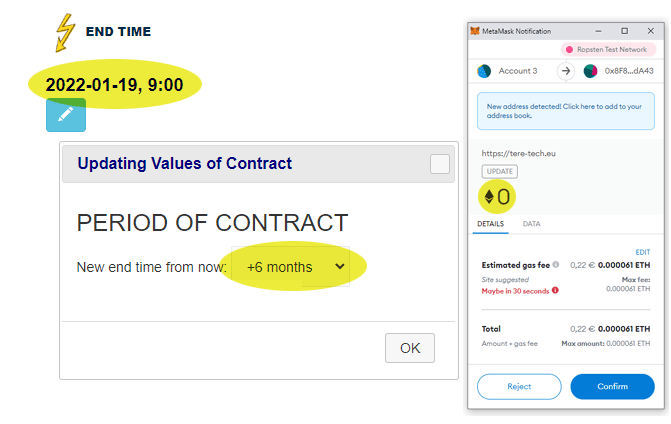
Jokainen myyntitarina on erilainen ja kun pidennät vain loppumishetkeä pysyvät kaikki muut tarjouksen tiedot muuttumattomina pysyvästi lohkoketjussa.
Yleensä sopimuksen omistaja voi odottaa 10X halvempia palvelumaksuja muuttamalla lopetushetkeä sopivasti vrt siihen kun taas ihan koko sopimuksen loisi tyhjästä uudelleen. Useimmiten tällainen päivitys maksaa n 0,5 – 1,5 € / muutos maksuverkon ruuhkattomassa normaalitilassa.
Älysopimuksen ostaminen lohkoketjusta
Sopimuksen osto on mahdollista aina kotiselaimen vain sisään kirjautuneelle käyttäjälle. Tätä varten tarvitset linkin sopimuksen seurantasivulle tavalla tai toisella sen myyjältä, jonka saat auki selaimeen.
On kaksi helppoa perustapaa linkin saantiin: myyjä & luoja lähettää www-linkin suoraan ostajalle (email, SMS, some, jne) tai löydät sen kotiselaimen omalta karttatasolta avoimen sopimuksen julkisen ikonin avulla.

Jokaiseen kartan sopimukseen in avattavissa kupla, josta löytyvät keskeiset perustiedot myynti- / ostotarjouksesta helposti ja nopeasti. Seurantasivu avautuu sieltä omaan ikkunaansa aktiivisesta sopimuksesta.
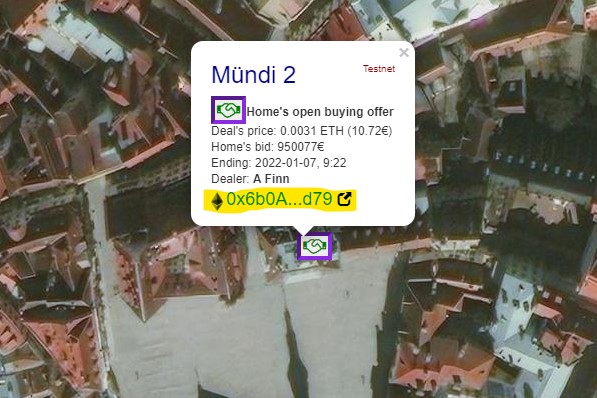
Kun seurantasivu on avoinna selaimella löydät osto- / lunastuspainikkeen aina sen lopusta.
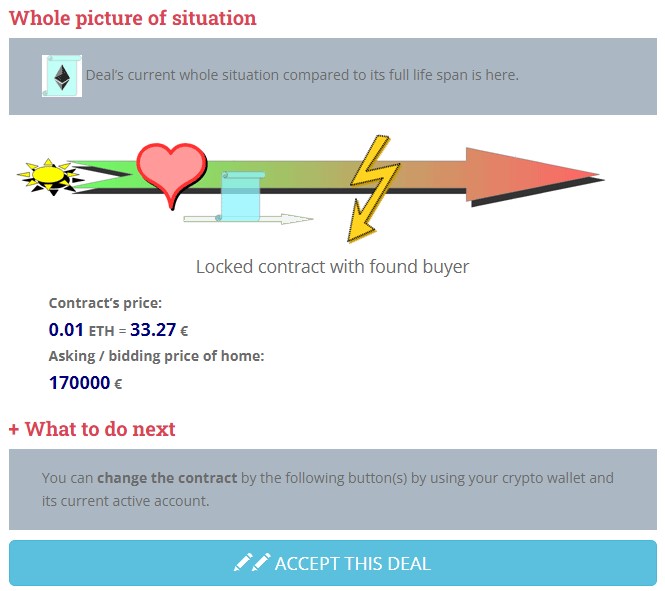
Hyväksymällä oston tällä MetaMask tarkistaa, että lompakon tilin saldosta löytyvät riittävät ETH varat pyydettyyn sopimushintaan sekä lohkoketjun vaatimalle siirtomaksulle (ts gas:lle).
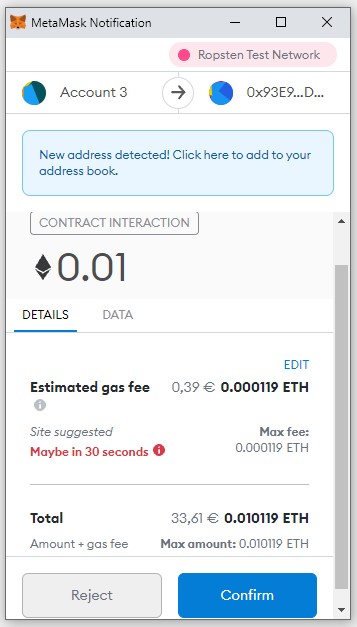
Siirron hyväksymisen johtaa normaalisti pienen viiveen jälkeen varmistukseen onnistumisesta kunnes älysopimus on täytetty molempien osapuolien ennakkomaksuilla ja kirjaus on pysyvästi tehty lohkoketjuun.
Lopulta voit vaikka tarkistaa seurantasivun linkistä EtherScan:n puolelta maksun tarkan kirjautumisen lompakolta älysopimukseen asti.
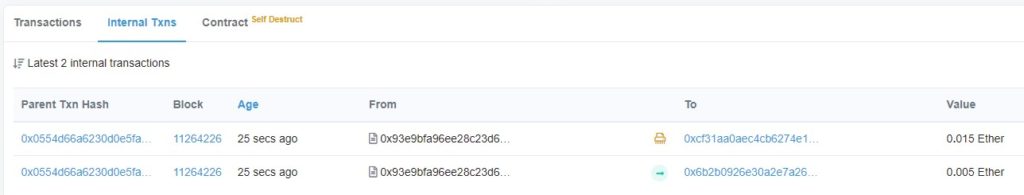
Lopullisen hyväksymiset & talletusten uusjako
Kun myyjä ja ostaja kohtaavat fyysisesti kaupanteossa sekä näkevät tilanteen menneen oikein hyvin kumpikin hyväksyy vielä kertaalleen omilta alkuperäisiltä tileiltään MetaMask:n lompakon avulla diilin päättyneeksi.
Älysopimuksen osto johti jo tilanteeseen, jossa kukaan ulkopuolinen ei pysty enää vaikuttamaan siihen omilta lompakoiltaan käsin mitenkään.
Hyväksymispainike löytyy myös aina seurantasivun lopusta.
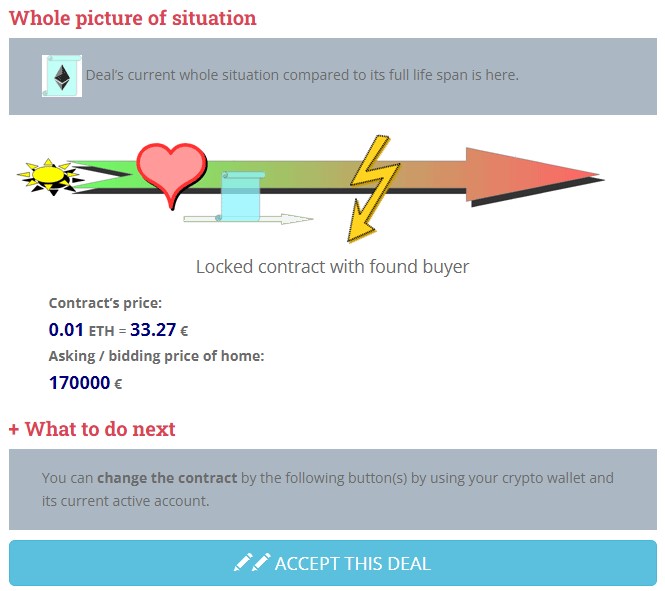
MetaMask ei nyt lähetäkään varoja (= 0 ETH) vaan allekirjoittaa tapahtuman sopimukselle …
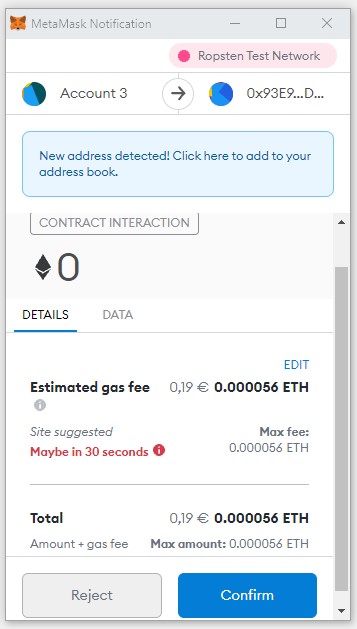
Tämä johtaa varojen jakoon takaisin juuri siinä suhteessa kuin kuvauksessa aiemmin täällä on kerrottu ts kodin myyjä saa aina isomman osan talletuksesta ja ostajalle palautuu hieman pienempi osa sopimusmaksusta.
Ainoa poikkeustilanne tähän on älysopimuksen erääntyminen yli sen määräajan samalla kun molemmat ovat siihen jo talletuksensa tehneet sisään.

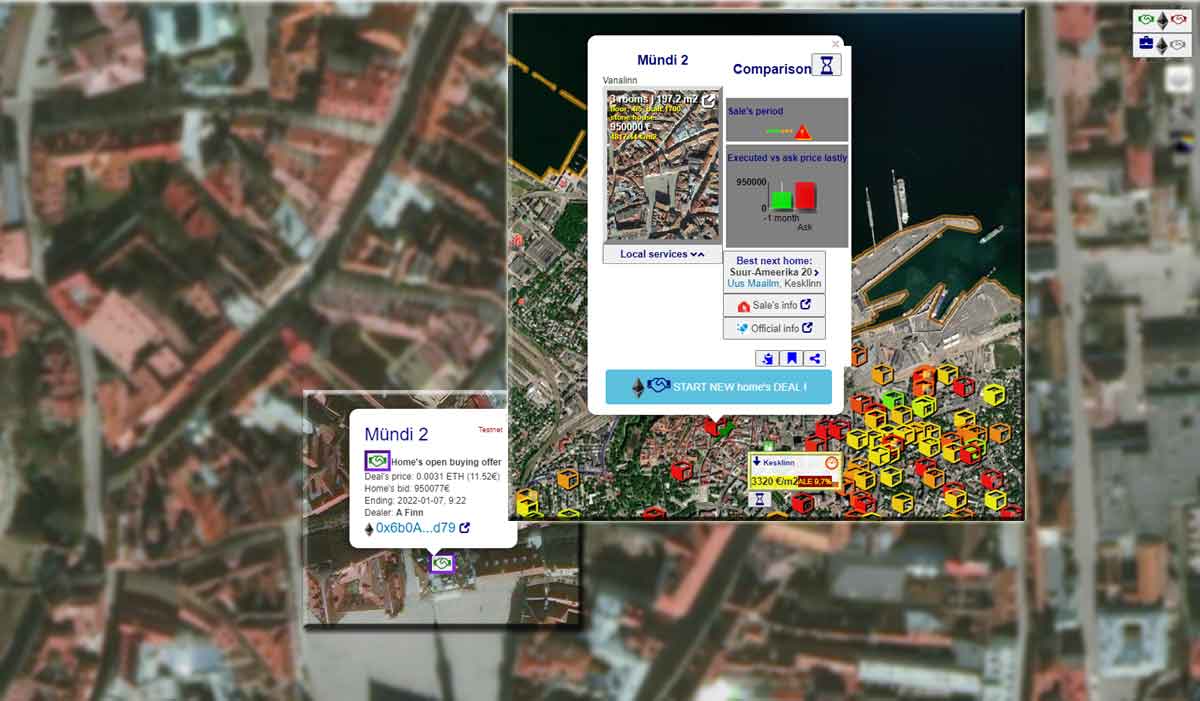
 UK
UK
 FI
FI