Here is a user guide how to manage portfolio of smart contracts on Home Browser. You can most easily have fast access to all own contracts starting from own profile view. After that, you can go to see full details of ever existing contracts too.
Starting from own profile
When you become valued customer of Home Browser you will get automatically own profile page that shows you all key aspects of your smart contracts very quickly. There you can check out overview of active contracts that is based on your currently active crypto wallet’s account.
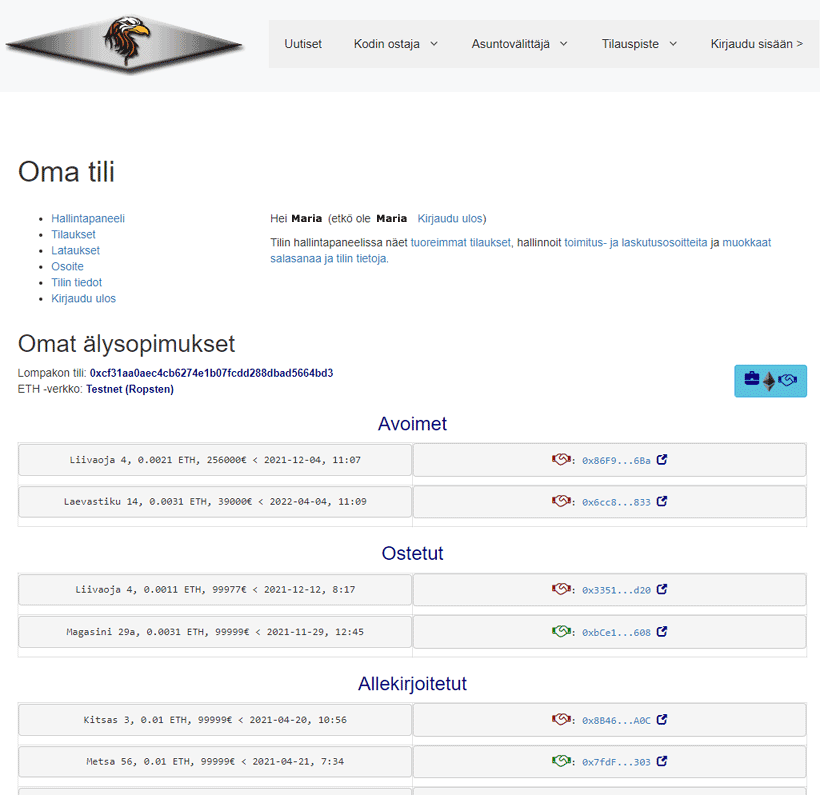
These listings are divided to three segments in which each contract may be:
- Active without buyer yet
- Bought & locked out of market by client
- Signed once by buyer / seller
So, it is very effective to follow what happens with your deals just by opening this one view from time to time.
Easy to jump into controlling of deal
Every line of smart contract contains basic details about its sale (eq home address, deal’s price, etc) and also working direct link to full monitoring page of smart contract.
When you open monitoring page you can fully control the smart contract’s all states just as is told here already in another tutorial.
Full details of portfolio
There is one nice button on the personal profile page (+ map’s view) that takes you to the full view of portfolio. This gives you the list of all positions where your current active account has a part of deal today / in past.

The button opens the view where you can see all details of each smart contract as well as all data recorded inside them. This view is following current state of wallet & its current account.

So, by changing your current account / blockchain’s network from wallet you will quickly find out what contracts you have under its direct management.
There are those older segments of smart contracts that do not need your daily / weekly attention anymore but you have always access to them when needed when using Home Browser’s view here.
All segments of contracts open to their own table when you tap one of popup button at first.
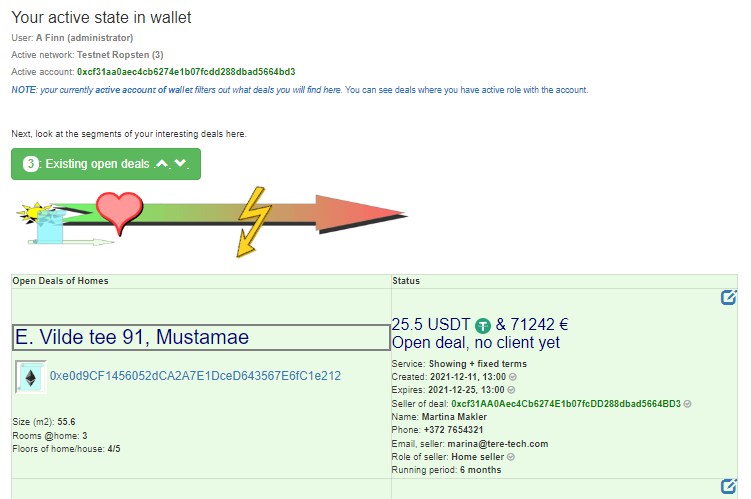
Updating this full view of portfolio is automatic: only thing you need to learn is how to switch from account to account or from network to another one with the wallet.
Since you can create unlimited amount of account with wallet it is very easy to segment your contract just the way you wish. For example, you could start to each account for the management of different areas of city and keep the listings of them much shorter when you have very many contracts, etc.
Full portfolio view is very handy when you need to find every little detail about all deals – what is / was going on about them.
Käyttöopas koko älysopimusten salkun hallintaan on tässä. Nopeimmin avaat oman salkun tilanteen lähtien kotiselaimen henkilökohtaisen profiilin sivulta.
Omalta profiililta sopimukset esiin kätevästi
There you can check out overview of active contracts that is based on your currently active crypto wallet’s account. Tilaajana näet automaattisesti kaikien omien sopimusten tilan oman profiilin osana. Avaamalla samalla kryptolompakon pääset suoraan listoihin avoimia älysopimuksia, jotka liittyvät lompakon aktiiviseen tiliin.
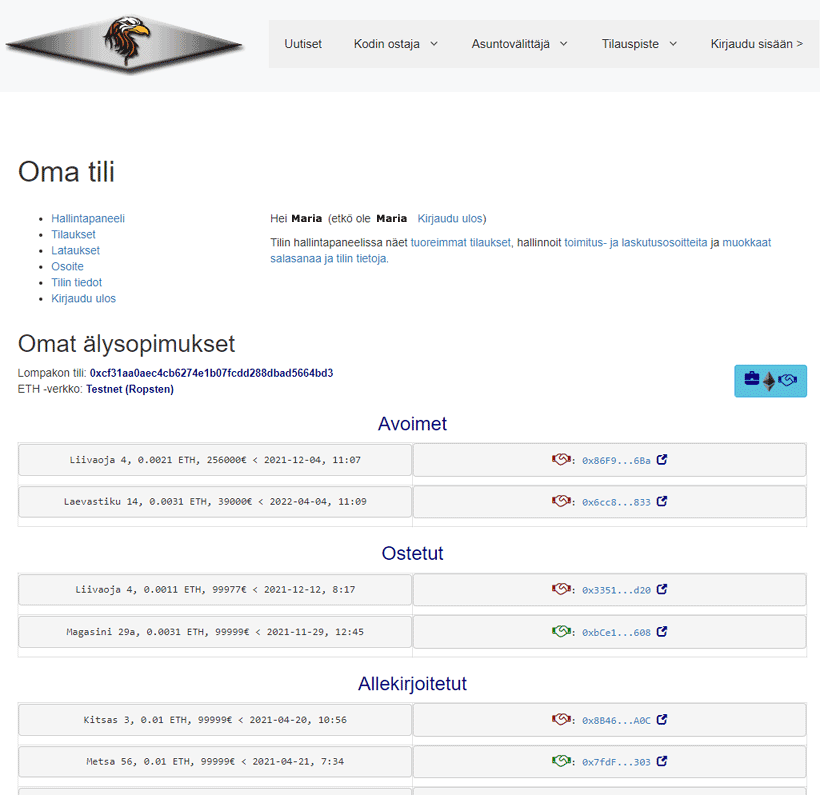
Älysopimusten listaukset on jaettu kolmeen tärkeimpään ryhmään näin:
- Avoimet ilman ostajaa toistaiseksi
- Ostetut & lukitut pois markkinoilta jatkossa
- Allekirjoitetut joko myyjän / ostajan toimesta kertaalleen
On siis hyvin hyödyllistä avata oma profiili aina ensiksi kun haluaa nähdä mikä on älysopimusten tilanne nyt markkinoilla näiden taulukoiden kautta.
Helppoa sopimusten ohjausta
Jokaiselta riviltä löytyvät keskeiset sopimustiedot (ts kodin osoite, diilin hinta, jne) sekä linkki sopimuksen hallintasivulle.
Hallintasivun avaamalla voit ohjata kutakin älysopimusa tarkasti tilanteen mukaan vaivatta aivan kuten on jo kerrotty täällä toisessa johdannossa.
Koko näkymä sopimusten salkusta
Oman profiilin yhdellä painikkeella voit avata sopimussalkun koko tilanteen esiin.

TSen näytöltä esitetään kaikki tiedot ja ryhmät sopimuksista, jotka ovat liittyneet nykyisen kryptolompakon aktiiviseksi valittuun tiliin.
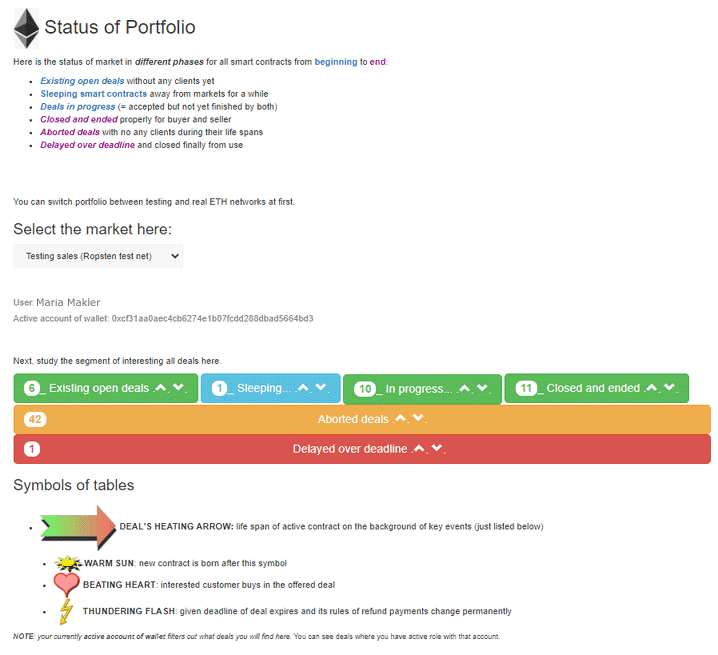
Tältä näytöltä löytyy nyt myös lisäryhmiä, joita ei välttämättä päivittäisesti tarvita niin usein:
- Unitilassa olevat sopimukset ts pois käytöstä toistaiseksi
- Suljetut ja onnistuneet sopimukset
- Keskeytetyt pysyvästi myynnistä & markkinoilta
- Viivästyneet yli lopetusajan sopimukset
Nämä sopimukset ovat aina saatavilla tarpeen mukaan arkistona siitä mitä lompakon tilillä on tehty & tapahtunut aiemmin.
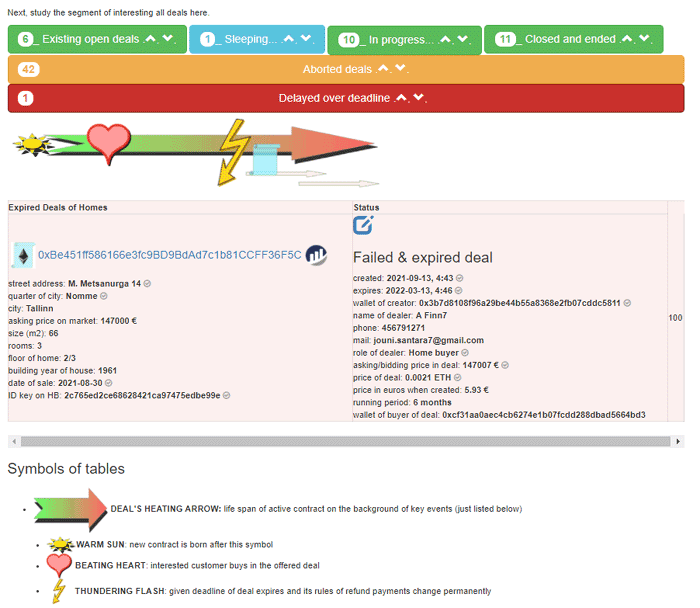
Koko salkun hallinnan näyttö on hyvin hyödyllinen aina kun on tarve yksityiskohtaisesti tutkia mitä tietoja sopimuksiin on viety sisään lohkoketjussa.

 UK
UK
 FI
FI